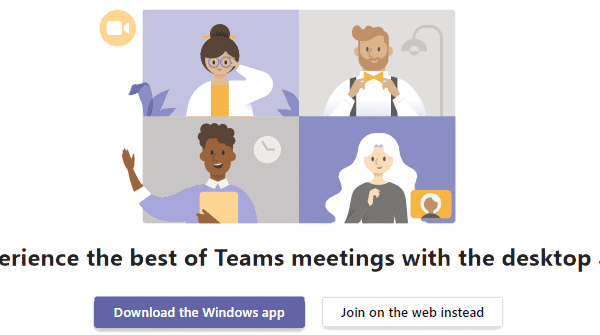Home /
Microsoft Teams
Introduction
Does somebody at ESco want to have a chat with you via Microsoft Teams?
No problem, this is an easy and straight forward method for communication and especially great for video chat.
You’ll be pleased to know that you don’t need to have Microsoft Teams installed on your computer or laptop. You don’t even need to have an account with Microsoft to join an ESco hosted Microsoft Teams meeting – it’s easy!
So keep reading to find out what you need to do…
Joining a Microsoft Teams Meeting
Have you had an invitation to join a Microsoft Teams meeting hosted by ESco?
The invite footer or calendar event will have a link you can click to join, it looks like this:
Next…
- Click the “Join Microsoft Teams Meeting” link and you will be taken to a web page
- You’ll be given the option to join using the desktop app (if you already have it installed or if you wish to download it) or via the web which will allow quick and immediate access
- Your options will look like the below image
Choose your preference and follow the on-screen instructions to allow Microsoft Teams to access your microphone and camera.
Make sure you are dressed for the occasion, at least from the waist up.
Chat soon!